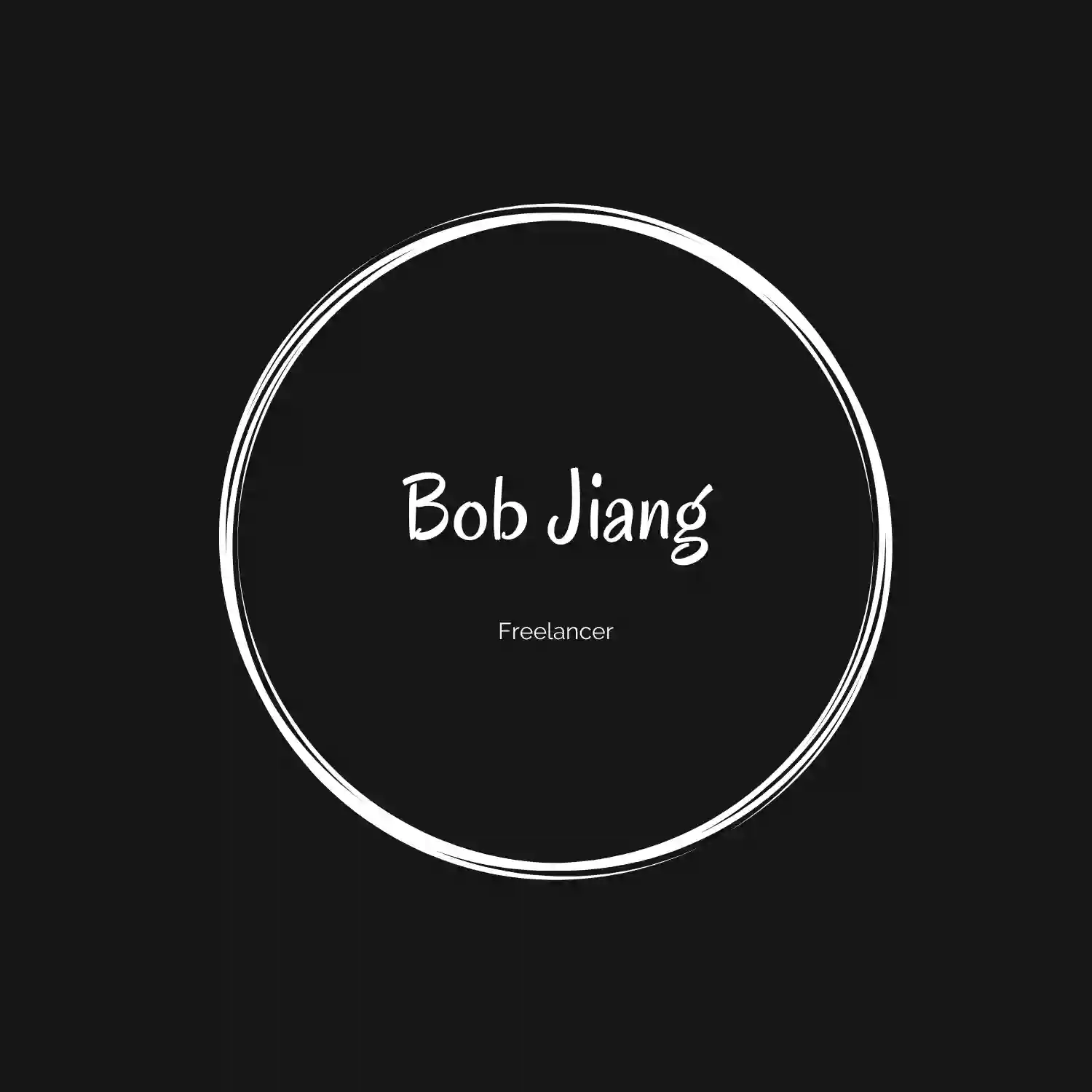一共有三个关键步骤:
生成新的私钥 上传公钥到github 修改本地ssh配置 Mac pro迁移后,本地的 github 私钥忘记是哪个,重新生成一个新的私钥放在一个新目录。(怕覆盖了原来的私钥,其他应用受影响)
1. 生成新的私钥 ssh-keygen -t rsa Generating public/private rsa key pair. Enter file in which to save the key (/Users/<default>/.ssh/id_rsa): <your new path>/id_rsa Enter passphrase (empty for no passphrase): Enter same passphrase again: Your identification has been saved in <your new path>/id_rsa. Your public key has been saved in <your new path>/id_rsa.pub. The key fingerprint is: ... ... 注意指定一个新的目录 <your new path>
修订历史
2020.05.19 修订2个错误 - 1. 新域名需要绑定 Google Search; 2. Google Cloud Storage 权限设置。最近新搭建了敏捷家的博客,发现了前面的两个错误。 2020.04.10 创建 写在前面,搬迁记录 记录我的博客这次搬家过程。我的博客之前经历过:
wordpress github page Bitcron - 机制很不错(写完的博客自动保存到dropbox并发布,可惜搜索引擎的收录不是很好。) 这次搬迁 2020年4月10日 初步完成 博客的架构 现在写博客一直采用 markdown 语法,所以也是本次可以顺利迁移的一大前提。 最近两年一直用的是 Bitcron ,非常顺滑。每次写完 md 文件,直接保存即可(博客立即更新可见)。不过一直搜索引擎的收录不是很好,如我直接搜索 “Bob Jiang” 我的博客始终排不到第一个。很奇怪……
索性现在申请了一年免费的 google cloud,就做个搬迁。
搬迁之后的博客存储在 google cloud storage 上,DNS也顺便切换到 Cloudfare 上了。 博客系统使用的是 hugo ,主题用的是 Ezhil。博客整体存放于 github上,每次提交到github会自动出发一次 github action,推送到谷歌存储。
博客的工作流 博客的工作机制如下:
本次编写博客(md文件) 并本次检查 (hugo server) github push 到 github 仓库 每次 push 或者 pull request 会出发 github action github action 进行 hugo 编译 github action 推送博客静态文件到 谷歌存储 博客的配置 (手把手教你配置) 第一步,配置hugo 安装 hugo 可以参考我朋友的博客,免费搭建一个静态博客。搭建完成后,关于主题,这里我采用的 hugo 主题是 Ezhil,可以直接用 github fork一份 hugo 主题。具体操作参考 Ezhil。
It is easy to build a web page by choosing github page service, which could provide basic static web page.
you can visit github.io to get more information.
Here is also an example for ERC875
There are several simple steps for you:
have a github account sign in create an organization named “domain” related with your business (e.g erc875) create a repo named “domain.github.io” in your organization upload (github push) your html or markdown to your repo More details please visit github.